How to disconnect from a Connections Site on Windows
In any case you will need to disconnect from a Cloud-y Connections site.
If you really needs to do for any reason , follow this simple steps:
-
Right click on the Windows connector for connection and choose "Disconnect form this site".
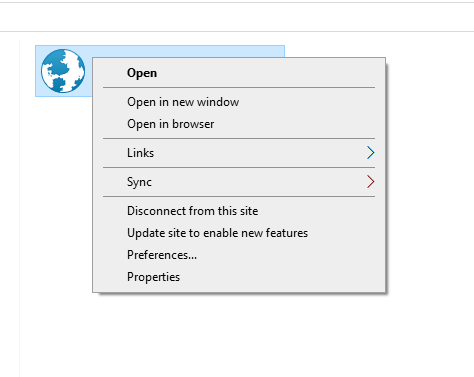
-
When you disconnect from a Cloud-y Connections site it will appear some informations windows:
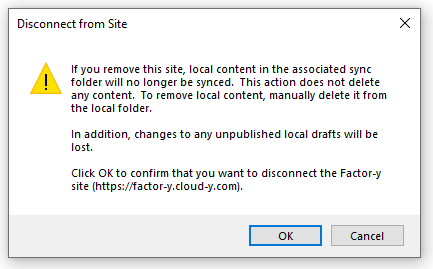
-
When you disconnect from a Cloud-y Connections site the "My Drive folder" mapped and connected in your pc when you connect to a site, will be not synched yet.
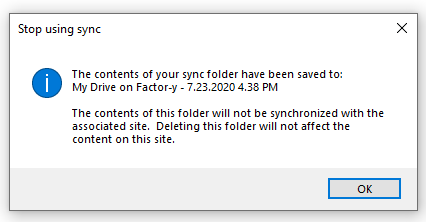
Note
You can keep or, if you want, delete the folder My Drive on your PC.
For Example , in your drive c:\, under user profiles there is an HCL Connections Sync folder:
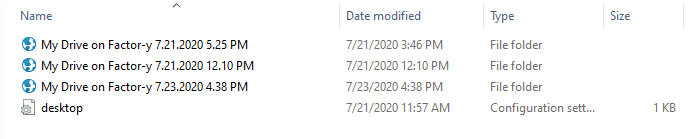
All your connections to a Cloud-y Connections are in this locations.
Last update:
September 15, 2022